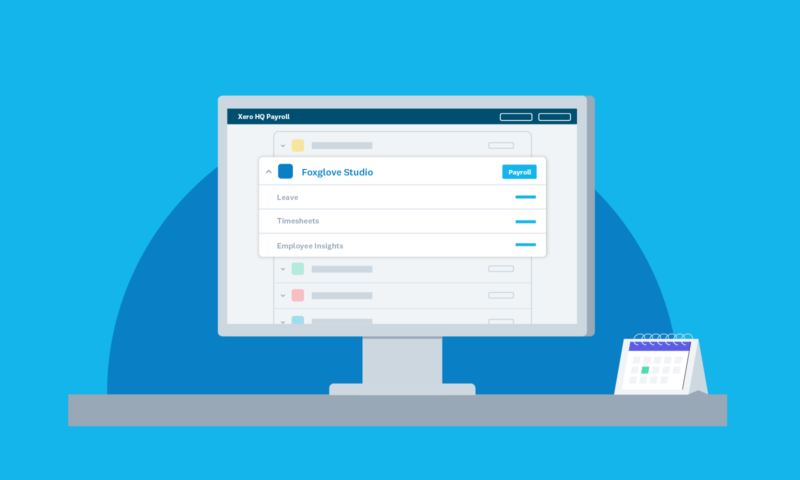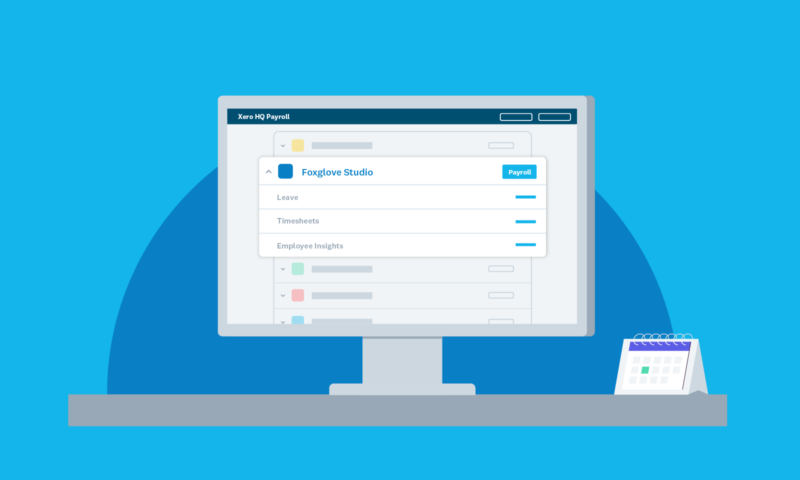Does Xero have Payroll?
Xero, the popular cloud-based accounting software, offers a range of features to help businesses manage their financial operations efficiently. One of the key functionalities many businesses seek in accounting software is payroll management. In this article, we will explore whether Xero has a built-in payroll system and what it has to offer.
Understanding Xero’s Payroll Capabilities
Xero does indeed have a payroll feature that allows businesses to manage their employee wages, tax calculations, and other aspects related to payroll. However, it’s important to note that payroll functionality is not included in all Xero pricing plans. Depending on your needs, you may need to subscribe to a specific plan or add-on to access this feature.
Key Features of Xero Payroll
Xero’s payroll feature comes with a range of useful tools and functionalities to streamline the payroll process. Here are some key features:
- Employee Management: Xero allows you to maintain detailed employee records, including personal information, employment history, and payment details. This makes it easier to manage employee data in one centralized location.
- Wage Calculations: With Xero, you can set up pay rates, calculate wages, and handle various payment types such as hourly, salary, or even commissions. The system will automatically perform the necessary calculations, reducing the chance of errors and saving valuable time.
- Taxation: Xero simplifies tax calculations by automatically generating payslips, calculating taxes, and accounting for deductions such as income tax, national insurance, and pension contributions. This helps ensure compliance with tax regulations.
- Leave Management: Xero’s payroll feature allows you to track and manage employee leave, including vacation, sick days, and other types of absences. It provides visibility into accrued and used leave, making it easier to manage time-off requests and ensure accurate payroll calculations.
- Reporting and Compliance: Xero offers a variety of payroll reports, such as employee earnings, tax summaries, and superannuation reports. These reports can help you stay organized, meet reporting requirements, and maintain transparency in your payroll operations.
How to Access Xero Payroll
To utilize Xero’s payroll feature, you will need to subscribe to a pricing plan that includes payroll or purchase the payroll add-on if it’s not included in your current plan. The availability of the payroll feature may also depend on your country or region, so it’s essential to check the specific offerings in your location.
Once you have access to Xero’s payroll, you can set it up by configuring your payroll settings, adding employee information, and customizing your pay schedules. Xero provides intuitive interfaces and step-by-step guides to help you through the setup process.
Integration with Other Xero Features
One of the significant advantages of using Xero’s payroll feature is its seamless integration with other Xero modules. Xero’s payroll can integrate with its accounting and time-tracking features, enabling a smooth flow of data between different aspects of your business operations.
For example, integrating payroll with accounting allows for automatic journal entries, ensuring that payroll transactions are accurately recorded in your financial statements. This integration reduces the need for manual data entry and minimizes the risk of errors or discrepancies between payroll and accounting records.
Conclusion
In conclusion, Xero does offer a comprehensive payroll feature that can streamline your payroll management process. However, it’s important to note that the availability of this feature may vary depending on your pricing plan and location. Xero’s payroll functionality provides essential tools for employee management, wage calculations, taxation, leave management, and reporting. By integrating with other Xero modules, such as accounting, it ensures a seamless flow of data and reduces the risk of errors or discrepancies.
If you are considering using Xero for your payroll needs, make sure to review the pricing plans and add-ons to determine the best option for your business. Additionally, check the availability and specific features offered in your country or region to ensure compliance with local regulations.
Remember that while Xero’s payroll feature can automate and simplify many aspects of payroll management, it’s crucial to have a good understanding of payroll processes and legal requirements. Consult with a payroll professional or accountant to ensure you meet all obligations and stay compliant with relevant laws and regulations.
Overall, Xero’s payroll feature can be a valuable addition to your business toolkit, offering convenience, accuracy, and efficiency in managing your payroll operations.