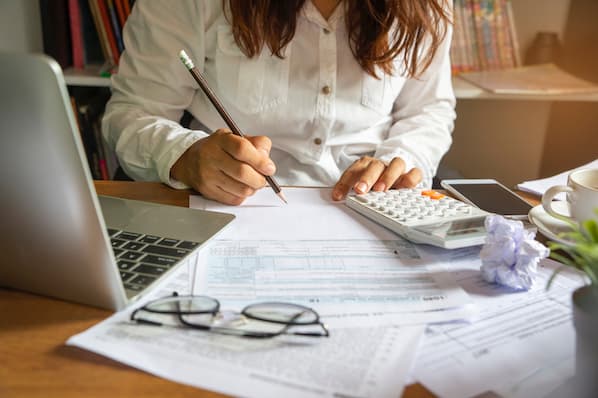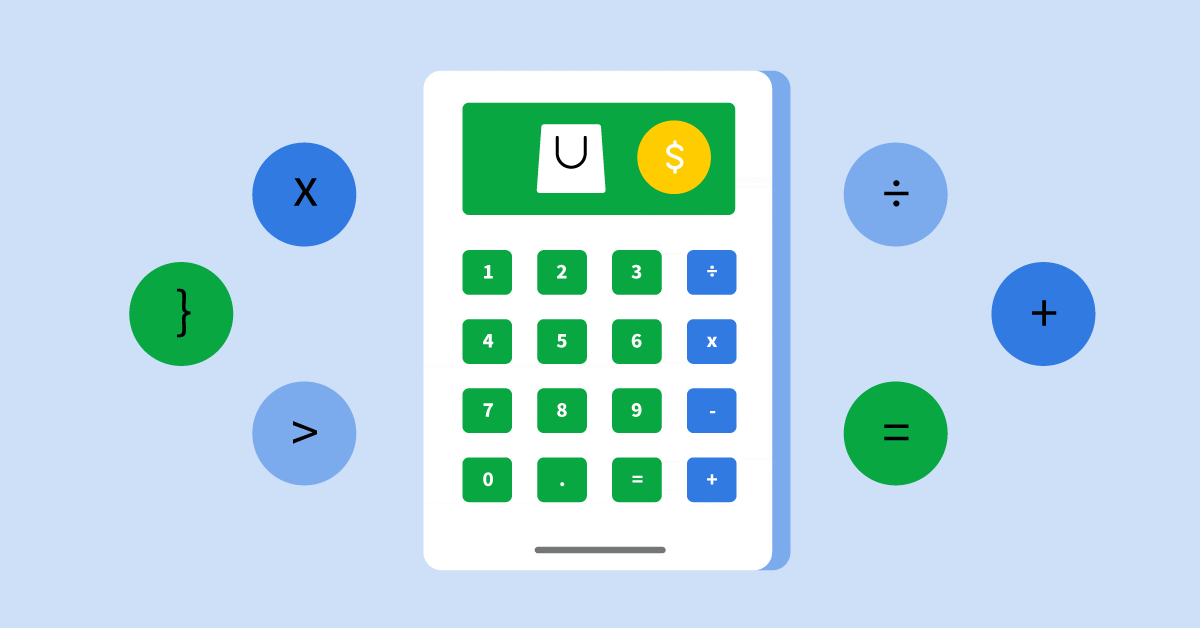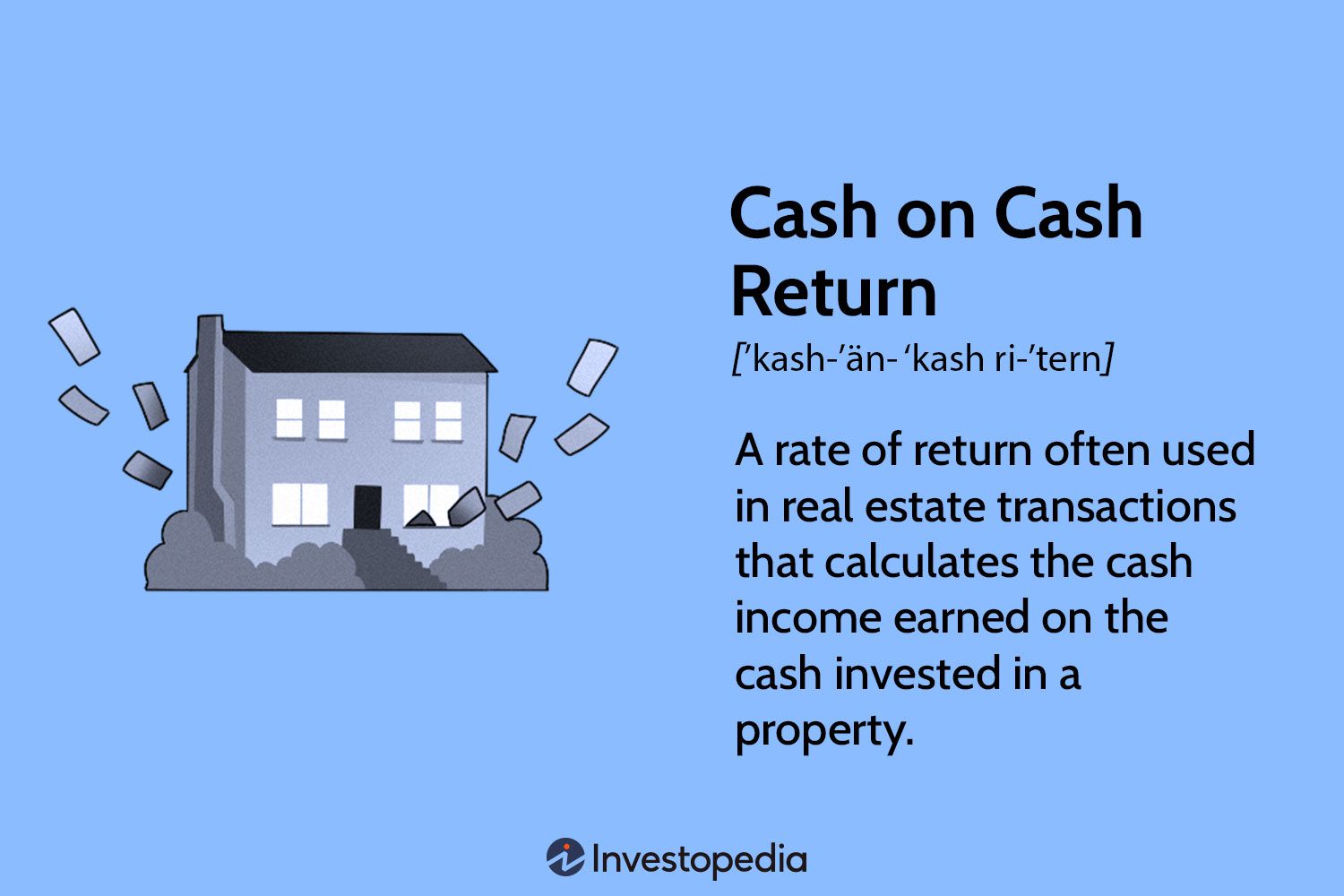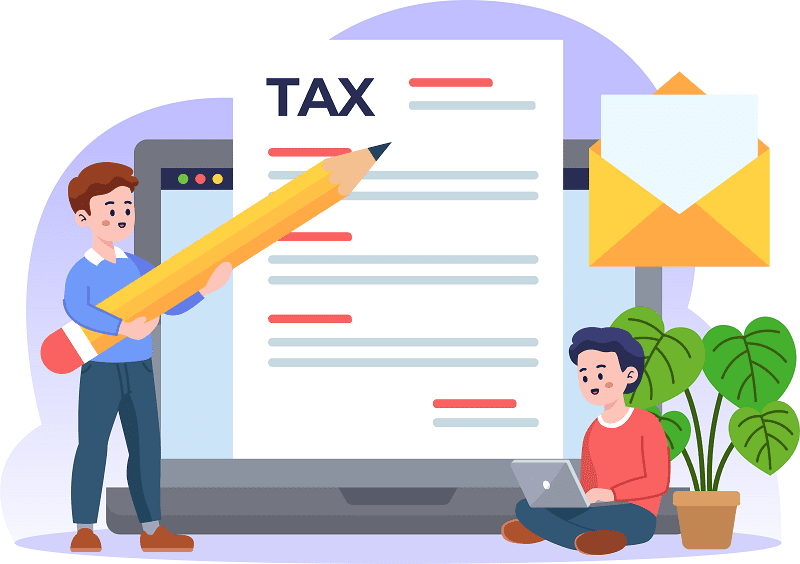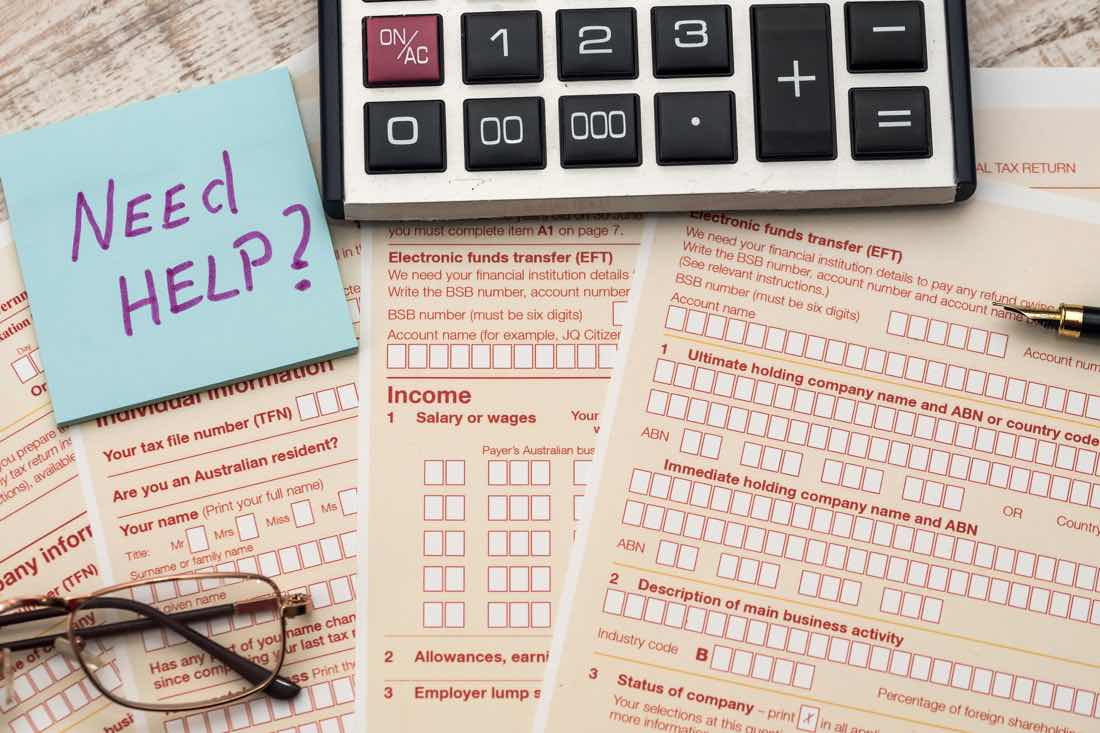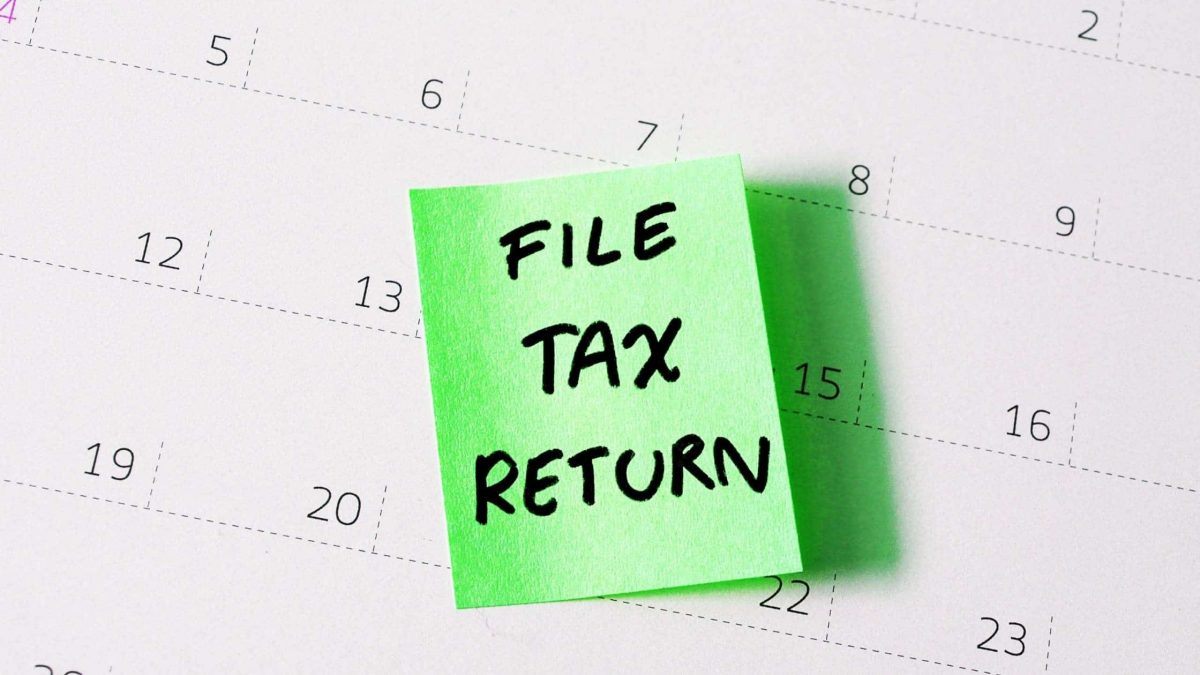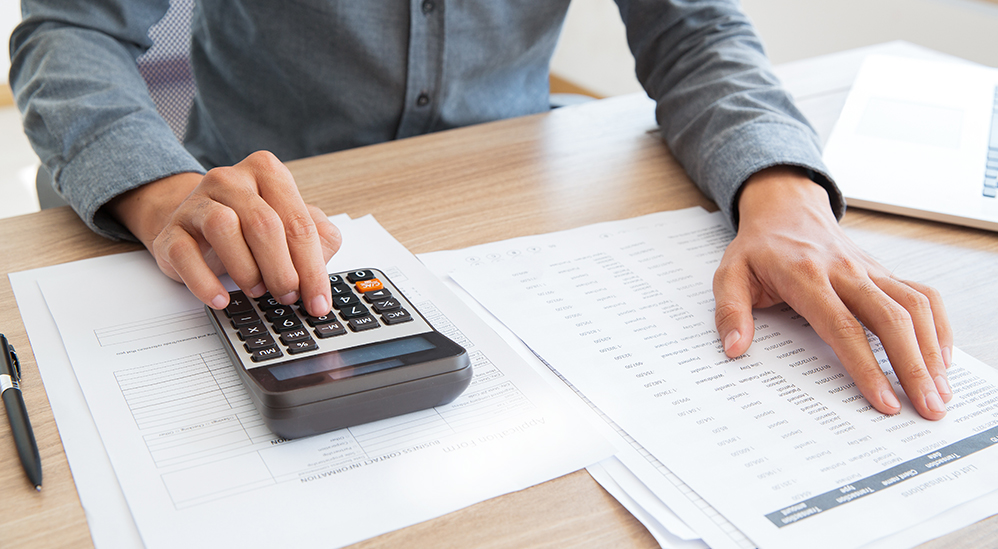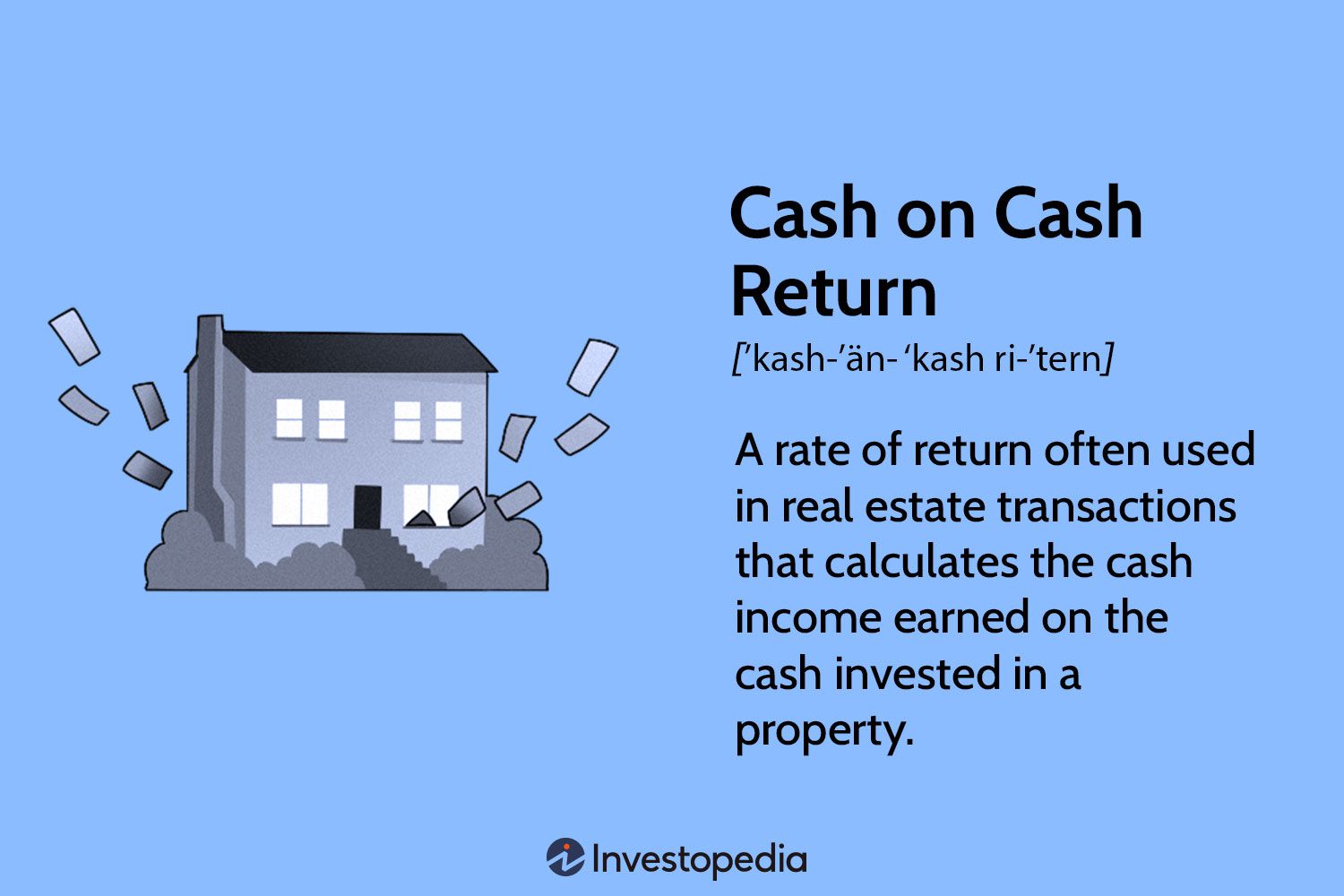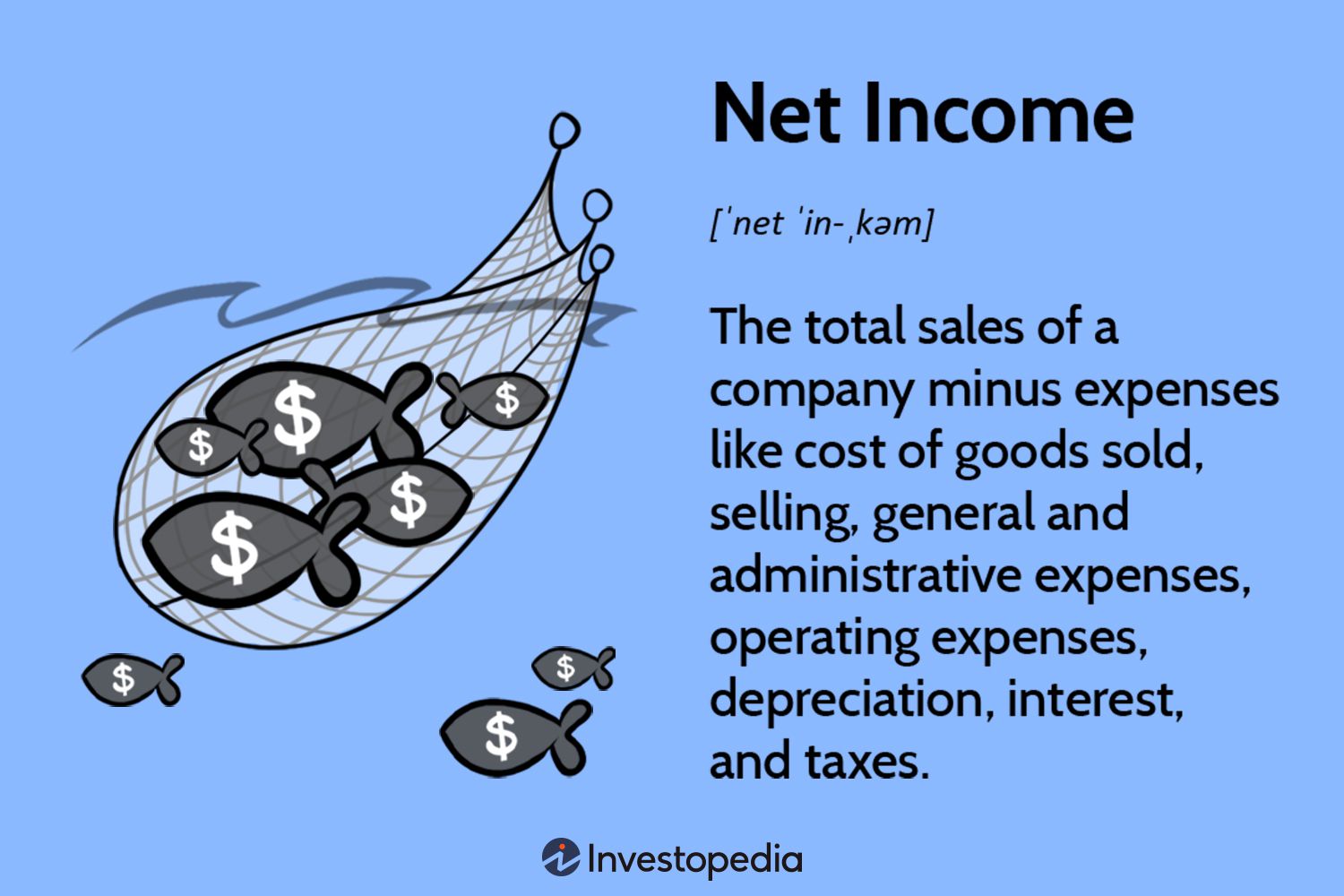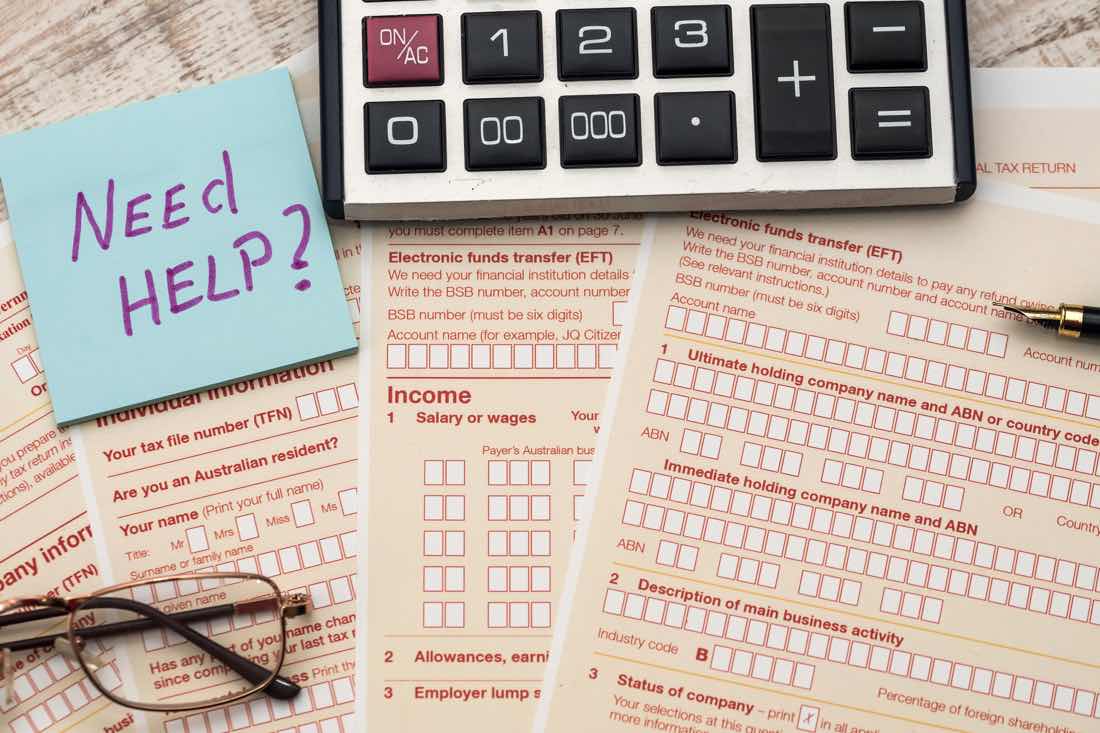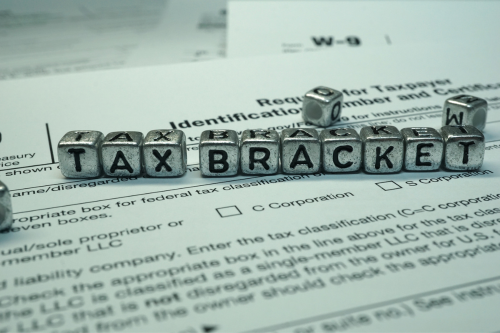How to Record Returns in Accounting
Understanding the Importance of Recording Returns
In the world of accounting, accuracy is paramount. Keeping track of every financial transaction is vital for understanding the financial health of a business. One crucial aspect of this process is recording returns. Returns occur when a customer returns a product they purchased, and these transactions need to be accurately recorded in your accounting books to maintain transparency and compliance with accounting standards. How do you record returns in accounting?
Why Accurate Return Recording Matters
Accurate return recording is essential for several reasons:
- Financial Transparency: Properly recording returns ensures that your financial statements accurately reflect the company’s financial position.
- Tax Compliance: Accurate accounting helps in determining the tax implications of returns and can save your business money in taxes.
- Audit Preparedness: In the event of an audit, accurate return records demonstrate your commitment to following accounting best practices.
- Inventory Management: It helps in keeping track of your inventory and understanding which products are frequently returned.
Recording Customer Returns
Customer returns typically involve the following steps in the accounting process:
1. Identify the Return Reason
First and foremost, you need to identify the reason for the return. This helps in categorizing returns, which can be important for making decisions related to products or customer service improvements.
2. Verify the Return
Before recording anything, ensure that the return is legitimate and complies with your return policy. Verify that the product is in its original condition and within the return period.

How do you record returns in accounting?
3. Create a Return Entry
Once the return is verified, create an entry in your accounting system. This entry should include details such as the customer’s name, the product returned, the reason for the return, and the date of the return.
4. Reverse the Sale
To accurately record a return, you need to reverse the original sale. This means that the revenue generated from the sale is reduced by the amount of the return. This is typically done through a journal entry.
5. Adjust Inventory
When a product is returned, it goes back into your inventory. You should adjust your inventory levels to reflect this change. Reduce the quantity of the returned product and update the inventory records accordingly.
6. Record the Refund
If the customer is due a refund, record this transaction as well. This refund should be linked to the return entry, making it easy to track the flow of funds. The refund may be issued in cash, check, or through the original payment method, depending on your company’s policies.
Vendor Returns
Vendor returns occur when a business returns products or goods to its suppliers. This can happen for various reasons, such as receiving damaged or defective items or an overstock situation. Properly recording vendor returns is crucial for maintaining accurate financial records.
1. Identify the Vendor Return Reason
Just as with customer returns, you need to identify the reason for the vendor return. This information is valuable for decision-making and maintaining a good relationship with your suppliers.
2. Verify the Return
Before proceeding with recording the return, ensure that the products being returned meet the criteria specified by the vendor for returns. Check for any damaged goods or discrepancies in the order.
3. Create a Vendor Return Entry
Create a return entry in your accounting system. Include details such as the vendor’s name, the products being returned, the reason for the return, and the date of the return.
4. Reverse the Purchase
Just like with customer returns, you need to reverse the original purchase when recording a vendor return. This reduces your accounts payable, reflecting the fact that you are no longer liable for the cost of the returned items.
5. Adjust Inventory
When you return products to a vendor, your inventory levels increase. Add the returned items back into your inventory and update your records accordingly. This ensures that your inventory valuation remains accurate.
6. Record the Refund or Credit
If the vendor issues a refund or provides a credit against future purchases, record this transaction. This refund or credit should be linked to the vendor return entry, making it easy to track and reconcile your financial statements.
Accounting Software and Returns
Accounting software can streamline the process of recording returns. Most modern accounting software allows you to create return entries, reverse transactions, adjust inventory, and record refunds with ease. These systems also provide a clear audit trail for returns, making it easier to maintain accurate financial records and prepare for audits.
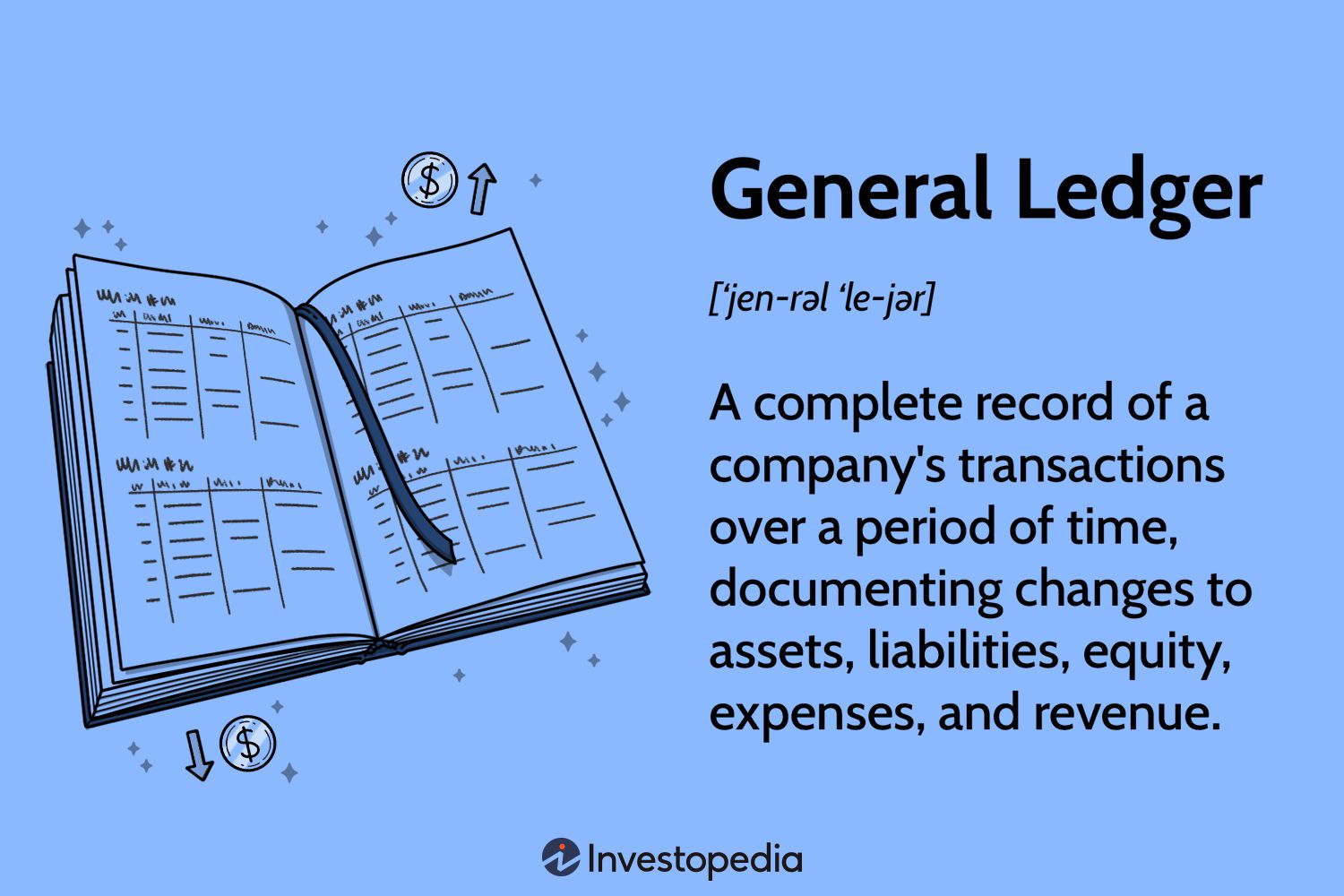
Benefits of Using Accounting Software for Returns
Here are some advantages of using accounting software for recording returns:
- Efficiency: Accounting software automates many of the steps involved in return recording, saving time and reducing the likelihood of errors.
- Accuracy: The software helps ensure that returns are accurately recorded, reducing the risk of discrepancies in your financial statements.
- Reporting: Accounting software provides detailed reports on returns, which can be valuable for analysis and decision-making.
- Integration: Many accounting software solutions integrate with inventory management systems, streamlining the adjustment of inventory levels.
Conclusion
Recording returns in accounting is a fundamental part of maintaining accurate financial records. Whether it’s a customer return or a vendor return, the process involves several key steps, including identifying the reason for the return, verifying the return, creating return entries, reversing the original transactions, adjusting inventory, and recording refunds or credits. Using accounting software can simplify this process, offering efficiency and accuracy benefits. Accurate return recording promotes financial transparency, helps with tax compliance, and ensures your business is prepared for audits. By following best practices for return recording, you can maintain the integrity of your financial data and make informed business decisions. For CBD Tax Ashfield company returns see here.